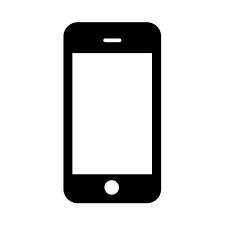 Tap Settings.
Tap Settings.- Tap Mail, Contacts, Calendars.
- Tap Add Account.
- Tap Exchange.
- Enter your Email address, Password, and a short Description (e.g. your company’s name) for your email.
- Tap Next.
- Autodiscover will try to find the settings you need to configure for your account. If autodiscover cannot find your settings, enter the following information:
Field What to enter Server outlook.office365.com Domain Leave this field blank Username Enter your full email address (for example, holly@coolexample.com) - Tap Next.
- Tap Save.
