- Tap Se
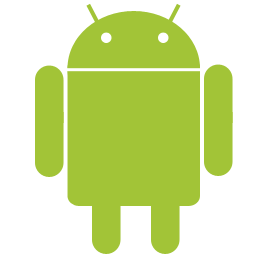 ttings.
ttings. - Tap Add Account.
- Tap Exchange ActiveSync.
- Enter your Email address and Password. Tap Next.
- In Exchange server. Enter outlook.office365.com.
- Select Use secure connection (SSL). Tap Next.
- Select the Account settings you want to use, and then tap Next.
- When prompted about the security update, tap OK.
- Tap Activate.
